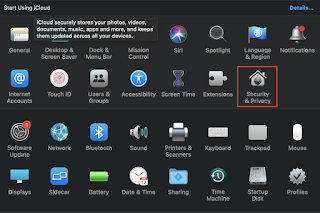Mobile Application Test Automation Strategy
Need for Test Automation Strategy Mobile applications are evolving and growing at a rapid pace. New features developed for the applications are released incrementally within a short span of time to stay competitive and also to sustain the business. Automation test strategy plays an important role in streamlining the process and defining quality testing cycles. Selecting the right automation tool Mobile automation tool selection plays a vital role in the automation strategy and can be a tedious task. There are many UI tools available in the market and choosing the right tool depends on many factors. UI automation tools can be widely classified into two types. Image-based recognition tools Object-Oriented tools. Image-based recognition tools are less preferred over native object recognition tools. Image-based tools work by identifying the images. The main limitation of these tools is maintenance, application UI changes frequently during the development process, and...